මේ වැඩේට පලමුව Chrome Browser address bar එකේ
chrome://flags හෝ about:flags
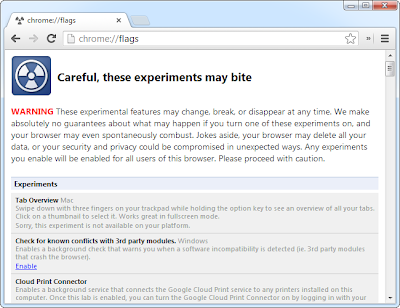
එ features වලින් කැමති එකක් තොරලා enable කර ගන්න. enable කරාට පස්සෙ වෙන දෙවල් වල වගකිම ඔබේ අතේ.... :D
අපි උදාහරනයක් විදිහට Chrome OS-style app launcher feature එක enable කරමු.
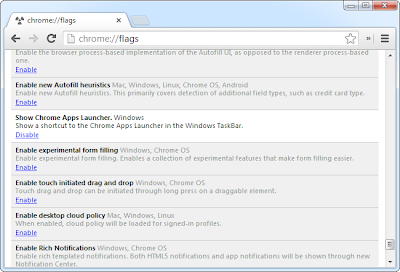
app එක enable කරලා Chrome browser එක නැවත අලුතින් open කරන්න ඔනේ. දැන් අපි සක්රිය කරපු feature එකේ පහසුකම task bar එකේ පහත විදිහට පෙන්වනවා.
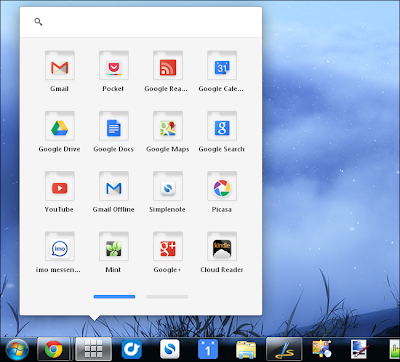
මේ වගේ features disable කරලා තියෙන්නේ එවායේ තවමත් අඩුපාඩුකම් තියෙන නිසයි. එක නිසා හැම එකම enable කරගන්නේ නැතුව ඔන එවා විතරක් enable කරගන්න.

