Adobe Update Management Tool is small tool that help you bypass the Adobe license checker so you can grab all updates from Adobe website without Creative Cloud account or license. Some of it's functions are: Download Offline update, Install Offline update, Install Online update and Install Custom distribution.
Features:
Download Offline Update :
1. Run UMT -> "Download Offline Updates".
2. Specify a folder to download updates (Browse).
3. Get a list of updates (Get List).
4. Chose the update & download (Download).
If you copy the link to the clipboard or save to a file , then each update will be two : Adobe uses different names for the register files so that only one of the links will work.
Install Offline Update:
1. Adobe Products Required.
2. Offline download the necessary update . If you want, then extract it to a convenient location.
3. Run UMT -> "Install Offline Updates" -> Specify the archive automatic update or automatic update installation file and run (Run).
After unpacking, setup will be run standalone installation of automatic update , if specified uncompressed update, will launch the update.
4 . The launcher can be closed.
5 . Enjoy!
1. Adobe Products Required.
2. Offline download the necessary update . If you want, then extract it to a convenient location.
3. Run UMT -> "Install Offline Updates" -> Specify the archive automatic update or automatic update installation file and run (Run).
After unpacking, setup will be run standalone installation of automatic update , if specified uncompressed update, will launch the update.
4 . The launcher can be closed.
5 . Enjoy!
Get & Install Online updates :
1. Run UMT -> "Get and Install Online Updates".
2. Specify the desired product , product IDs can be found on the links from the FAQ, if you are interested . In principle, can leave as default , this action only indicates the range or scope of application as practice shows AAM generally still.
3. Select language and run the update (Run).
4. Enjoy!
1. Run UMT -> "Get and Install Online Updates".
2. Specify the desired product , product IDs can be found on the links from the FAQ, if you are interested . In principle, can leave as default , this action only indicates the range or scope of application as practice shows AAM generally still.
3. Select language and run the update (Run).
4. Enjoy!
Install custom distributions :
1. Adobe Products Required.
2. Run UMT -> "Install Custom Distribution" -> Specify the product installation file and run (Run).
3. When choosing a trial version (only for CS5 and CS6), you do not need to add an entry to the host or off the Internet, as well as input Adobe ID is not needed!
4 . Enjoy!
1. Adobe Products Required.
2. Run UMT -> "Install Custom Distribution" -> Specify the product installation file and run (Run).
3. When choosing a trial version (only for CS5 and CS6), you do not need to add an entry to the host or off the Internet, as well as input Adobe ID is not needed!
4 . Enjoy!
Please Note That..
1. The shell is written in the knee , I do not have time to deal with it , so it is subject to errors , do not cry about it .
2 . You can often find a mistake you can not install automatic update in offline mode , depending on the version of the program (ESD distribution ) , so try to trim it yourself and do not splash me in the spinal cord .
3 . If you are not satisfied with something , pass by Wink
1. The shell is written in the knee , I do not have time to deal with it , so it is subject to errors , do not cry about it .
2 . You can often find a mistake you can not install automatic update in offline mode , depending on the version of the program (ESD distribution ) , so try to trim it yourself and do not splash me in the spinal cord .
3 . If you are not satisfied with something , pass by Wink
Frequently Answered Questions:
Q: What is it and for what?
A: Update Management Tool is the standalone updates installer, also can be used to install the customized setups and download updates for all products of CS5, CS5.5, CS6 ? CC.
A: Update Management Tool is the standalone updates installer, also can be used to install the customized setups and download updates for all products of CS5, CS5.5, CS6 ? CC.
Q: What is the differents from the official Adobe Application Manager?
A: This software allows to bypass the license check and download all updates in ANY case!
A: This software allows to bypass the license check and download all updates in ANY case!
Q: Which versions of updates will be installed for every product?
A: Every product has the separate set of updates, so you will get updates which are designed only for products you have installed.
A: Every product has the separate set of updates, so you will get updates which are designed only for products you have installed.
Q: What about Adobe ID? Is it still required for update?
A: No, just select the product type and download the updates.
A: No, just select the product type and download the updates.
Q: What is "customized setup" of Adobe products?
A: This means any modification of CS6 or CC:
Create you own Adobe CS5 setup
If some components of the original installer were removed, it just will not run. This tool can bypass these limitations.
A: This means any modification of CS6 or CC:
Create you own Adobe CS5 setup
If some components of the original installer were removed, it just will not run. This tool can bypass these limitations.
Q: Where i can get LEID of the product to specify it for update?
A: @Adobe's website. For Creative Cloud please refer to:
Creative Cloud Licensing Identifiers
For Creative Suite please refer to:
Creative Suite Licensing Identifiers
A: @Adobe's website. For Creative Cloud please refer to:
Creative Cloud Licensing Identifiers
For Creative Suite please refer to:
Creative Suite Licensing Identifiers
Q: When I copy the update link, I got two links for one update. Why?
A: Because Adobe uses the case-sensitive links. If one will not work, try another one.
A: Because Adobe uses the case-sensitive links. If one will not work, try another one.
Q: What is the reason to use UMT since there are untouched versions are required for updates?
A: 1. It works separately from Adobe Application Manager.
2. You can use it without license from Adobe.
3. You can always use the online update.
A: 1. It works separately from Adobe Application Manager.
2. You can use it without license from Adobe.
3. You can always use the online update.
For Setup Download Choose Any ONE Download Links Below Not All & All Download Links Are Resumable ::
Hosting Site
| Download Link |
 | 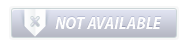 |
|
| |
 |  |
 |
|


