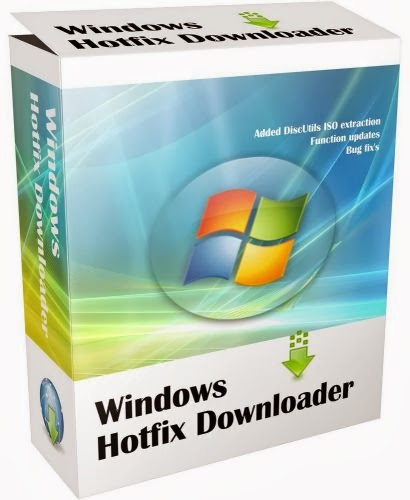Windows Hotfix Downloader enables you to download and apply the latest updates for your Microsoft Windows operating system, as well as Microsoft Office in a safe way with minimum effort. It’s a lightweight tool with a user-friendly interface that takes up very little space on your hard drive. Easy and fast to install, it’s ready to go to work immediately after installation.
The applications’ sole role is to help you download and install the latest and correct updates for your Windows OS and Office applications without wasting time searching for individual releases and risking to get the wrong files.
To download the hotfixes, all you have to do is select the version of Windows from a drop-down menu and wait just a little bit. The application automatically displays the update name, type, size, release date and folder/update information.
Since you can come across situations when you don’t need to install all the updates that the application lists, Windows Hotfix Downloader enables you to select the ones you want and get just those. Moreover, you can pause certain downloads in favor of others in case your Internet speed sets you back.
After the application downloads the hotfixes, it is capable of integrating them for both Windows and Office. It even checks the installed updates.
You can also consider using Windows Hotfix Downloader as a backup tool. With it, you can download the latest updates and save them on a flash drive or burn them to a CD/DVD. Then you can use them on a computer that does not have a permanent Internet connection. Windows Hotfix Downloader also enables you to create a UEFI enabled ISO image.
All in all, this application helps you obtain important updates that help keep your system stable and working in optimal conditions. It does this safely, and with minimum input on your behalf, so it also saves you valuable time. With this in mind, It’s easy to see why Windows Hotfix Downloader is a tool to keep close by.
Features:
Download windows updates (abbodi1406 Windows 7, Windows 8.1)
Download office updates (burfadel 2013)
Install/uninstall updates
Integrate updates, Language Packs, Drivers, Tweaks, Serials, Certificates, Setup images
Integrate Office Updates
Windows update cleanup
Check installed updates
Download and save windows updates
Download and save Language Packs
Download and save installed windows updates
Create bootable ISO image
Enable NetFX3 (Windows 8, 8.1 offline)
Convert Language Pack 'EXE' to 'CAB'
AIO Tool (Beta)
USB Tool (Beta)
For Setup Download Choose Any ONE Download Links Below Not All & All Download Links Are Resumable ::
Hosting Site
| Download Link |
 | |
 |
|
 |  |
 |
|