LibreOffice - quite a significant alternative office suite from Microsoft, which includes several applications that are comparable in features with similar applications in the package Microsoft Office: Writer - a word processor; Calc - a spreadsheet; Impress - the creation and viewing of multimedia presentations; Draw - vector editor graphics; Math - editor for mathematical formulas. One of very positive qualities - the ability to work all these applications with the relevant documents formats MS Office.
LibreOffice - it's quality and totally free office suite with all the necessary components. Is based on the popular office suite OpenOffice and develops community of free developers. The main objective of this project is to create a completely free and independent office suite with a large developer community. If OpenOffice is developing under the control of Oracle, then LibreOffice free from the rigid framework and is completely free (licensed under the LGPL).
LibreOffice - new name for the office suite OpenOffice.org. The developers of the software package OpenOffice announced the creation of an independent organization The Document Foundation, under which they will continue to develop your own applications, but under the name LibreOffice.
The program easily able to replace paid office suite Microsoft Office. LibreOffice includes everything the user needs: word processor, spreadsheet, presentation program, vector graphics editor, the editor of mathematical formulas and a mechanism to connect to external databases. Also in the package there are a number of filters for importing and exporting documents in most popular formats, including formats for MS Office. All package components include everything you need for a comfortable and productive work.
The main features of LibreOffice:
-Cross-platform. Currently LibreOffice.org can be used on all popular platforms:
Linux (32 - and 64-bit systems), Windows (2000 and later), MacOS, FreeBSD, and Solaris.
-Tools to help you create, edit, and document management:
-Gallery to insert images;
-Navigator to move through the document and search;
-A stylist to create, edit, and manage document formatting styles;
-Data source to import data from databases or spreadsheets.
Supported file formats MS Office. You can easily open and save documents in the formats MS Office 97-2003.
-It also supports import files in Office OpenXML (MS Office 2007).
-Export to PDF. Exports in this format is supported by all of the components (except Base).
-If an extension is also possible to import PDF to LibreOffice Draw.
-Support for extensions. LibreOffice provides an opportunity to develop independent third-party extensions,
providing end-user functionality. Extensions can be easily installed and removed.
For LibreOffice Setup Download Choose Any ONE Download Links Below Not All & All Download Links Are Resumable ::
Hosting Site
| Download Link |
 | |
 |
|
 |  |
 | 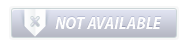 |

